How to fix Screen Tearing in Linux
I purchased an Nvidia GPU [1] about a year ago, and installed it in my System76 Thelio Mira.
I am not a hardware guy, and to me, one graphics card was as good as another. I checked and made sure the Nvidia card was compatible with S76 hardware, and it was, so I figured I was good to go!
And it worked well for a while. I installed the drivers, carefully disassembled my desktop (which was a joy, by the way. System76 hardware is gorgeous), added the graphics card, booted the computer. And everything worked!
It wasn’t until I tried a new window manager that I had problems. Turns out, Pop!_OS is a great dystro to use with an Nvidia GPU, because it handles everything for you automatically. Little did I know, Nvidia graphics cards tend to use proprietary software that often doesn’t work well with the Linux ecosystem.
Well darn.
Note to future self: AMD graphics cards are the way to go, and work better “out of the box” on Linux, with no annoying drivers.
But I paid a lot of cash for my 3070Ti, so I’m going to make it work!
Nvidia issues in Linux #
When I started using awesomeWM, I immediately noticed that scrolling (particularly on webpages) looked awful. I didn’t know the term until later, but I was experiencing “screen tearing”, which was extremely distracting. It took me a little time, but I eventually discovered that the graphics card was to blame.
Fortunately it’s an easy thing to fix. If you’re experiencing screen tearing with an Nvidia graphics card, here’s a one-line terminal fix that I eventually found:
nvidia-xconfig
Alternatively, you can also open the Nvidia X Server Settings app, select “X Server Display Configuration”, click “Advanced”, and check the check boxes that say “Force Composition Pipeline” and “Force Full Composition Pipeline”. Then click apply:
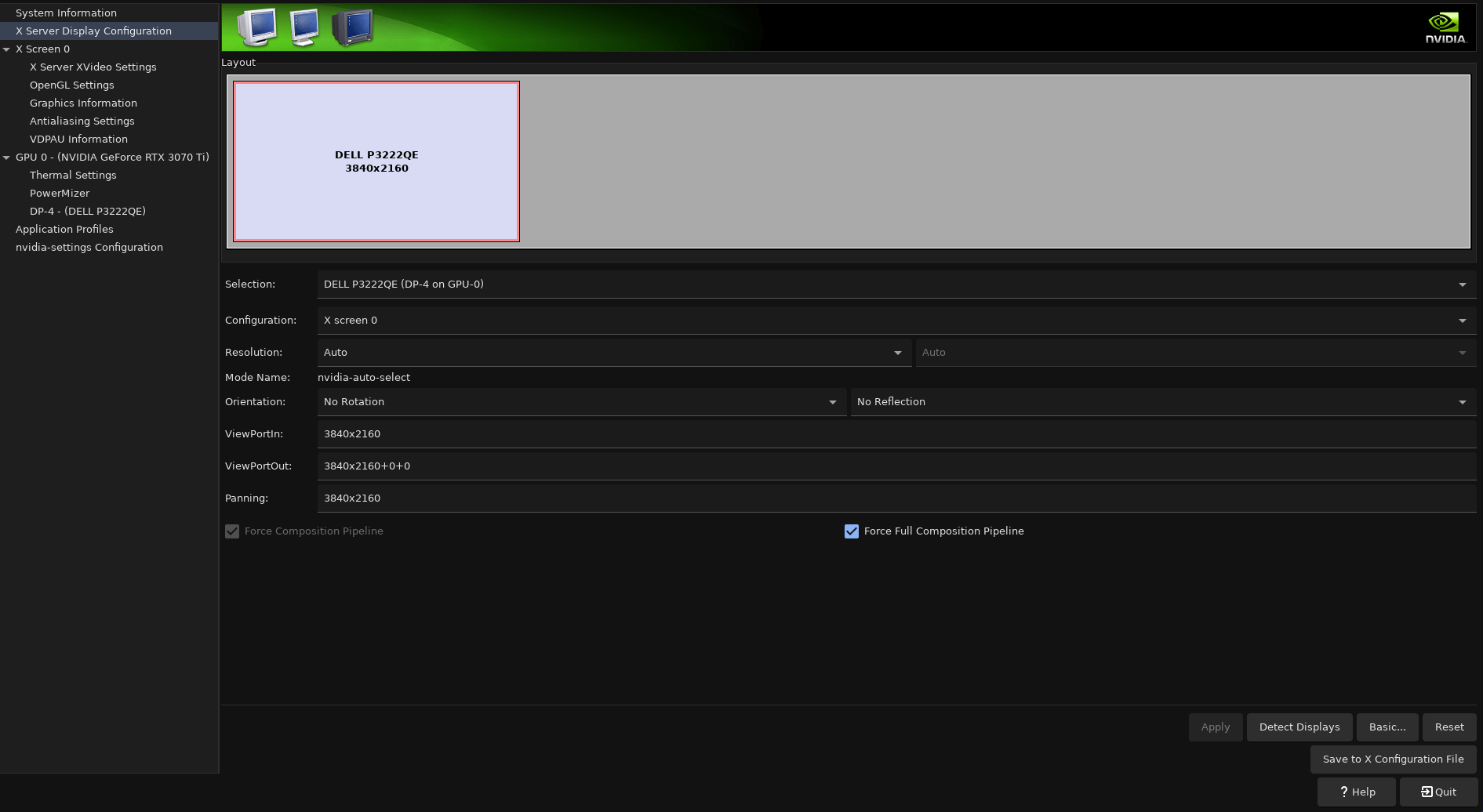
Both of these solutions will update a config file, which should fix this issue permanently. It worked for me, and once again I’m happy with my Nvidia GPU… for now.
(specifically a GeForce RTX 3070 Ti) ↩︎
Changelog
- Adds article on fixing my Nvidia gpu