The Many Faces of Obsidian
A few weeks ago I wrote about my favorite thing about Obsidian. I mentioned that Obsidian has become my personal operating system. At the time I said that Obsidian has become:
- My personal assistant
- My project manager
- My writing and brainstorming tool
- My friendship tracker
- My system for remembering important dates and events
- My second brain
- My guard dog, keeping safe all my most important dreams, goals, and ideas
This is all true, and I want to go into it in a little more detail.
Journaling #
Obsidian makes a very good journal. It has a built-in Daily Notes plugin, and an optional Community Plugin that displays all of your daily notes on a calendar. I’ve written daily journals since 2013, and Obsidian is one of my favorite platforms to continue this habit.
It also “levels up” my journals, by allowing me to link to people I meet or things I’m thinking about. This has benefited me in more ways than I can succinctly say. Linked notes are amazingly versatile and powerful.
Using the Dataview plugin I was also able to create an “On this Day” feature, which creates a quick list of links to past journals from the current day. Not super useful, but it's fun to see these and it reminds me of important dates.
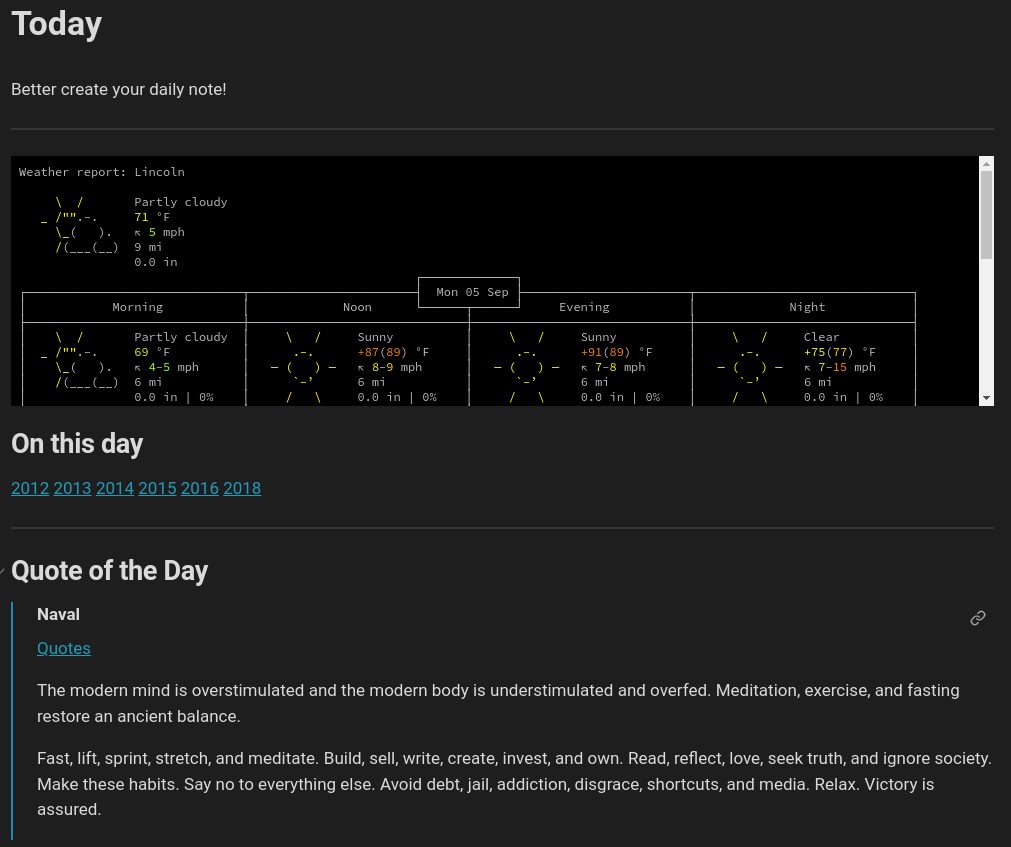
Relationship tracker #
I’m very forgetful when it comes to relationships. I sometimes go months without contacting my friends, and when I do see them I forget everything about their lives. It’s not that I have a poor memory or that I don’t care: when I’m not around people, I can remember their life stories effortlessly. But when I’m focusing on making conversation, I forget.
So I started taking notes on people I care about. This system is still evolving, but I already find it very useful. Every close contact has their own note, and they’re linked to related people. When I know I’m going to see someone who exists in my notes, it’s effortless to pull up their note and review what I know about them, giving me all the conversation fodder I need. I can ask for updates on their life, and add that to my note later.
As mentioned above, I also link these notes in my Daily Notes, giving me a running log of all the dates I’ve seen my friends and family. Surprisingly useful. When I say “it’s been so long!” to you, it’s not just small talk!
Book Reading #
I’m an avid reader. I created a media log on this very site in 2020, but it quickly fell into disrepair. It was too hard to update and didn’t provide me with much value. Sure it’s cool to see what I consumed in 2020, but what value does that provide?
So last year I moved this to Obsidian. I now have a note called “Books read in 2021” and “Books read in 2022”. Each one lists all the books I read in the respective year. More importantly, each book is linked to a corresponding note where I took notes on said book. My whole process for taking notes on books is too lengthy for this article, but it has added tremendous value to my life. Not only have I read more books this year than ever before, but I also remember much more of what I read.
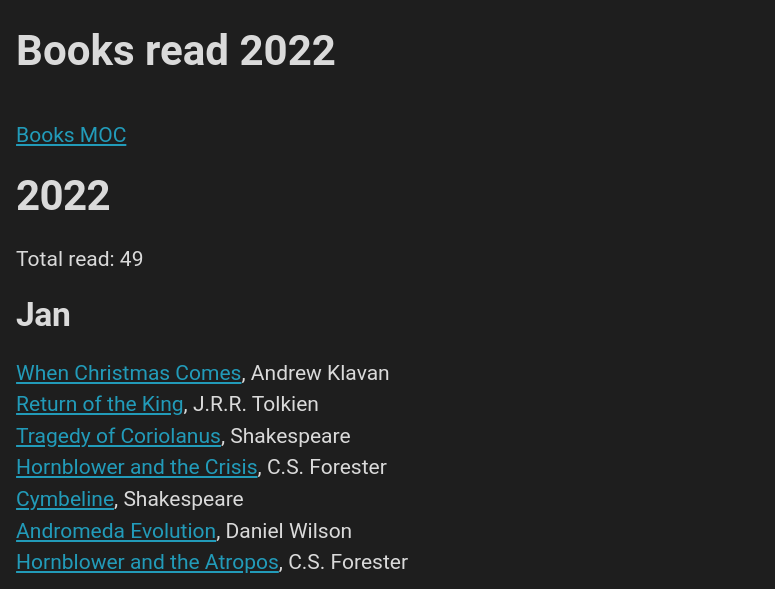
Eventually, I’ll take this system and port it over to my media log. But for now, I’m focusing on writing for myself, and making my private knowledge valuable. Once I’ve fully refined my system, then I’ll figure out how to make it public.
Collecting Knowledge #
In addition to books, I consume a wide range of blogs, news, videos, mailing lists, and podcasts. Until I started using Obsidian, most of that information went in one ear and out the other. I remember bits and pieces, but I wasn’t getting any value from all of that consumption.
I already wrote about this type of information overload, but it’s a real problem. I consumed so much, thinking that I was learning, but in reality, I was just killing time.
Jim Kwik is a memory coach who says there are four keys to learning. He abbreviates them as FAST:
- Forget (about past learning, focus on the present)
- Active (take notes, be active)
- State (all learning is state dependent. Make sure you’re alert and ready to learn)
- Teach (we all learn better when we’re trying to teach)
I use Obsidian both to stay active in my learning and to teach it (to myself, but I also occasionally send my notes to teach others).
Any time I stumble across knowledge that resonates with me [1] I create a new note for it. My goal with a knowledge note is to make it future-proof and findable. I use a combination of techniques to achieve that.
The end result has been stunning: my memory has improved exponentially, my cognitive overload (brain fog) has diminished, and my productivity has gone through the roof. This method of collecting knowledge is perfect for me.
I now think of my life as “pre-Obsidian” and “post-Obsidian”, because this has changed my life so radically.
Project Management #
For many years I’ve used a system called Getting Things Done to manage my workload. It’s a good system, and I’ve gotten a lot out of it.
It was originally a paper-based system, but these days there are tons of digital tools that help streamline the process. The one I used for many years is called OmniFocus. OmniFocus is great, and I would probably still use it if it wasn’t Apple exclusive. But I’m trashing my Apple devices, so I needed to find another solution.
I never would have attempted using Obsidian for this if it wasn’t for the Tasks plugin. But the Tasks plugin is amazingly feature-rich and gave me all the functionality I needed. Even better, using a couple of other plugins, I was easily able to put together all sorts of fun data visualizations, which allows me to keep track of my month-over-month performance.
Using GTD in Obsidian isn’t quite perfect, but it works surprisingly well. I’ll write about this system in more detail in the future.
Memorization #
Spaced repetition is a method for memorizing facts. It’s essentially flashcards with an algorithm behind them.
I used Anki for a while for this method of memorization, but it never stuck. The technology was ugly and clunky. It got the job done, but it wasn’t fun, and I had to force myself to do it.
So I was happy to find the Spaced Repetition Plugin for Obsidian. This plugin works great, it’s fun to use, and since I’m constantly using Obsidian anyway, it’s a low barrier to entry. It’s been another useful tool for when I need to memorize something.
Conclusion #
I’ve only been using Obsidian for a year now, but in that time it’s quickly taken over almost everything I do on the computer. Not only that, but I believe that the flexibility and power behind its pretty interface will keep me satisfied for years to come.
Obsidian is so much more than a note app. If you want to learn more of the nitty-gritty details behind the way I use Obsidian, join me over at Obsidian Rocks.
Hat tip to Tiago Forte who introduced me to this term. ↩︎
Changelog
- Publishes new article on Obsidian